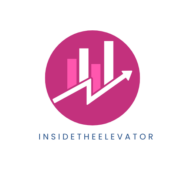ID card printers, unlike other printers, use specialised ribbons for colour or monochrome printing. These ribbons are used to print graphics, logos, pictures, text, etc. The printer ribbons come with separate panels, and they also have an overlay panel that binds and protects the design of the card, making it more durable.
Understanding the Mechanics of Printer Ribbons?
If you inspect a printer ribbon closely, you will see a cartridge that has a thin band. This band contains colour panels and these panels carry different colour dyes for printing.

Once the printer heats up, these colours are transferred onto the card in the shape of the pre-loaded design on the printer.
How Do Printer Ribbons Work?
Printer ribbons are used to produce high-resolution quality images. These images can be anything from logos, to illustrated pictures and designs as well as text and barcodes. Ribbons come in all colours of dye from tri-colour to multi-colour to monochrome panels. You will easily get the high-resolution image you need once the image is loaded and the ribbon is secure. The printing takes seconds, and you have your car ready in under a minute.
Understanding the Acronym for the Printer Ribbon Panels
If you want to know the colours each ribbon carries, all you need to do is understand the acronym written on the ribbon. These are stated as YMCKO, YMC, YMCK, etc. Here’s what these acronyms stand for.
YMC: Yellow, Magenta and Cyan and together these will give you any colour you need for your design.

YMCK: The K here stands for black dye, the rest is Yellow, Magenta and Cyan and together these will give you any colour you need for your design. Such ribbons are used to create illustrations, logos as well as text.
KO: The K here stands for black dye, and the O is to add an overlay to protect the design and make it durable.
YMCKO: In addition to the common colours and black, this ribbon also comes with an overlay to protect the design and add durability.
YMCKOK: The extra K in this ribbon is a black dye that will be used to print monochrome text or logo on the other side of the card with the overlay that is denoted by the letter O.
YMCKK: The extra K is again used to print on the back side of the card but without the overlay.
This is another variation of the YMCK, as mentioned above, that includes an extra K Black panel so the reverse side of the card can be printed in monochrome.
YMCKT: The T here stands for the topcoat; this is more or less the same thing as the O (overlay)
Monochrome: Monochrome means one single colour, the colour can be black, white, pink, blue, green, etc. but it’s one single colour that is used for both logos and graphics or text.
Half-Panel Ribbons: These are used to print ID cards, and they are called half-panel Ribbons because the dye is used to print only half of the card i.e. one side and the other side are left blank or have black text.
Apart from that, you can also get
- Ultraviolet or Fluorescent
- Holographic Laminate
- Signature Panel
- Inhibitor Panel
Printer ribbons are easy to use and understand if you know what the letters on the ribbons stand for. They are also easy to install and swift to use.